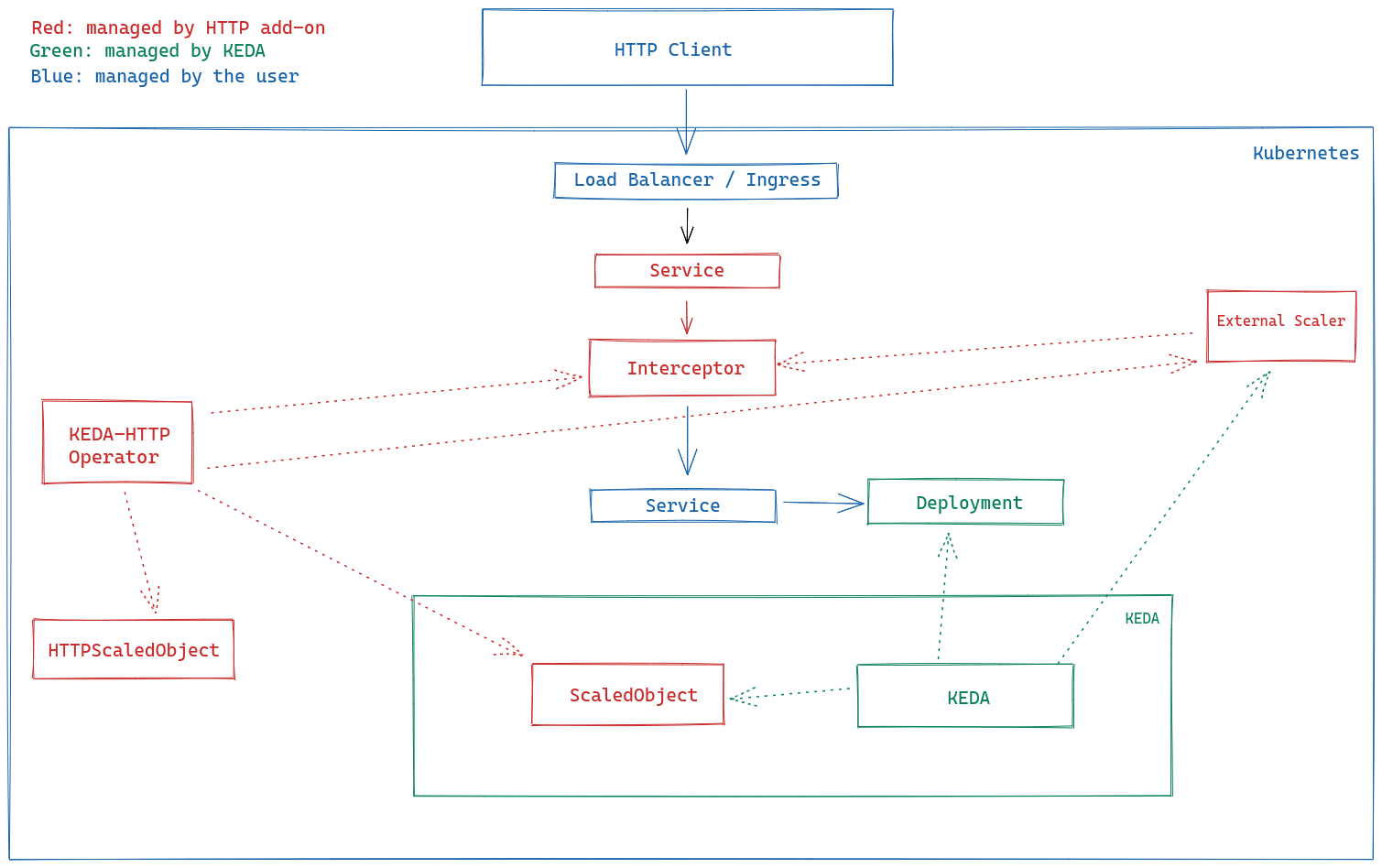The Design of HTTP Add-on
This project is primarily a composition of mostly independent components. We’ve chosen this design so that you can swap out components as you want/need to while still achieving (roughly) the same functionality.
High Level Components
There are three major components in this system. You can find more detail and discussion about each in sections below this one.
- Operator - This component listens for events related to
HTTPScaledObjects and creates, updates or removes internal machinery as appropriate. - Interceptor - This component accepts and routes external HTTP traffic to the appropriate internal application, as appropriate.
- Scaler - This component tracks the size of the pending HTTP request queue for a given app and reports it to KEDA. It acts as an external scaler.
- KEDA - KEDA acts as the scaler for the user’s HTTP application.
Functionality Areas
We’ve split this project into a few different major areas of functionality, which inform the architecture. I’ll describe both concurrently below and provide a complete architecture diagram.
Fast Deployment of HTTP Apps
We’ve introduced a new Custom Resource (CRD) called HTTPScaledObject.http.keda.sh - HTTPScaledObject for short. Fundamentally, this resource allows an application developer to submit their HTTP-based application name and container image to the system, and have the system deploy all the necessary internal machinery required to deploy their HTTP application and expose it to the public internet.
The operator runs inside the Kubernetes namespace to which they’re deploying their application and watches for these HTTPScaledObject resources. When one is created, it does the following:
- Update an internal routing table that maps incoming HTTP hostnames to internal applications.
- Furnish this routing table information to interceptors so that they can properly route requests.
- Create a
ScaledObjectfor theDeploymentspecified in theHTTPScaledObjectresource.
When the HTTPScaledObject is deleted, the operator reverses all of the aforementioned actions.
Autoscaling for HTTP Apps
After an HTTPScaledObject is created and the operator creates the appropriate resources, you must send HTTP requests through the interceptor so that the application is scaled. A Kubernetes Service called keda-add-ons-http-interceptor-proxy was created when you helm installed the add-on. Send requests to that service.
The interceptor keeps track of the number of pending HTTP requests - HTTP requests that it has forwarded but the app hasn’t returned. The scaler periodically makes HTTP requests to the interceptor via an internal RPC endpoint - on a separate port from the public server - to get the size of the pending queue. Based on this queue size, it reports scaling metrics as appropriate to KEDA. As the queue size increases, the scaler instructs KEDA to scale up as appropriate. Similarly, as the queue size decreases, the scaler instructs KEDA to scale down.
The Horizontal Pod Autoscaler
The HTTP Add-on works with the Kubernetes Horizontal Pod Autoscaler (HPA) – via KEDA itself – to execute scale-up and scale-down operations (except for scaling between zero and non-zero replicas). The add-on furnishes KEDA with two metrics - the current number of pending requests for a host, and the desired number (called targetPendingRequests in the HTTPScaledObject). KEDA then sends these metrics to the HPA, which uses them as the currentMetricValue and desiredMetricValue, respectively, in the HPA Algorithm.
The net effect is that the add-on scales up when your app grows to more pending requests than the targetPendingRequests value, and scales down when it has fewer than that value.
The aforementioned HPA algorithm is pasted here for convenience:
desiredReplicas = ceil[currentReplicas * ( currentMetricValue / desiredMetricValue )]. The value oftargetPendingRequestswill be passed in wheredesiredMetricValueis expected, and the point-in-time metric for number of pending requests will be passed in wherecurrentMetricValueis expected.
Architecture Overview
Although the HTTP Add-on is very configurable and supports multiple different deployments, the below diagram is the most common architecture that is shipped by default.